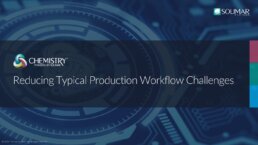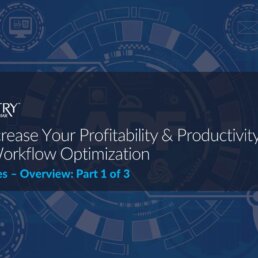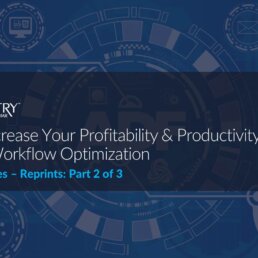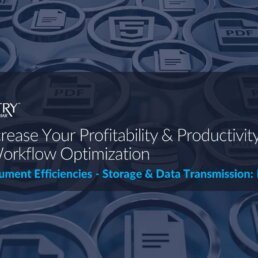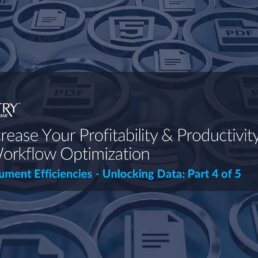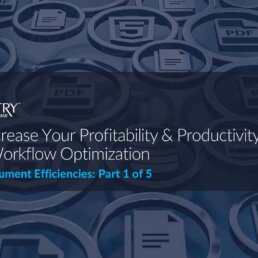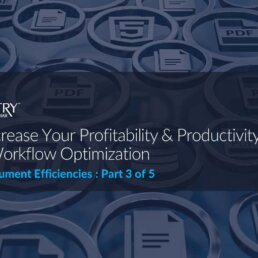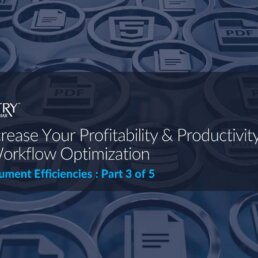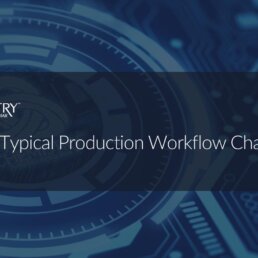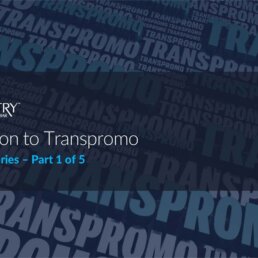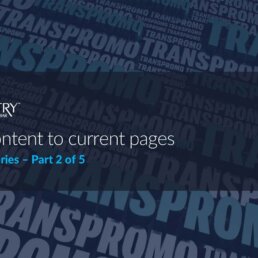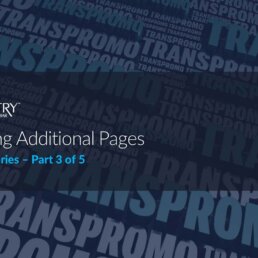SolimarShorts Videos
Solimar Systems has developed a series of focused informational videos, SolimarShorts, that cover many of the hot topics that our industry faces. In topical segments, each SolimarShorts gives a quick glimpse into the power of Solimar’s suite of solutions and how organizations can realize operational and mailing efficiencies, added value to existing applications, TransPromotional implementation, and other workflow optimization opportunities. For additional information, please contact the Solimar Sales Team at +1.619.849.2800.
Already a Solimar University Online (SUO) Member?
Login now to access robust learning content such as industry videos, presentations, reference documents, updated SolimarShorts™, audio podcasts, and assessment materials. The self-paced SUO learning platform includes industry education, Solimar product and solution training modules and more.
Solimar Systems’ Chemistry Platform: Intelligent Automation (IA) Revolutionizes Production Print and Electronic Workflows
The Chemistry Platform is designed to help companies boost efficiency, cut costs, and support diverse workflow goals. It seamlessly handles processes from file receipt to hardcopy and electronic delivery channels, making it an indispensable tool for modern print environments.
Streamlining Production Print Workflows: Challenges and Solutions
This video delves into companies' typical workflow challenges and explores how Solimar Systems' solutions can significantly enhance efficiency and cost-effectiveness.
Maximizing Your Inkjet Investment With Chemistry: Workflow Concepts for Optimizing Inkjet Production Printing
Inkjet printing technology can enhance efficiency, productivity, and cost savings, making it a valuable resource for both established print centers and those adopting inkjet technology for the first time.
ADF – Part 1 Overview, Benefits, and Strategies
In the world of high-volume transactional printing, businesses continuously seek ways to improve efficiency in their production workflows. Implementing an Automated Document Factory (ADF) solution is an increasingly popular approach.
ADF – Part 2 Reprint Strategies
Solimar solutions enables organizations to control reprints at the production level by integrating document tracking and automated intelligence. Our software solutions index data contents and metadata to assign each mail piece a sequence number and barcode during composition.
ADF – Part 3 “Any to Any” Workflow Benefits
Companies today need flexible and efficient production print workflows to stay competitive. Solimar Systems' "any to any" solutions allow you to optimize your workflow by seamlessly converting data between formats and platforms. This improves productivity and reduces costs.
How to Increase Your Profitability & Productivity Through Workflow Optimization: Electronic Document Efficiencies – Part 1 of 5
Introduction to electronic presentation including overview of benefits and what to look for in a solution.
How to Increase Your Profitability & Productivity Through Workflow Optimization: Electronic Document Efficiencies – User Productivity – Part 2 of 5
Overview of how electronic workflows can compliment production print environments for increased efficiencies and profitability by improving user productivity.
How to Increase Your Profitability & Productivity Through Workflow Optimization: Electronic Document Efficiencies – Part 3 of 5
See how electronic workflows can compliment production print environments to reduce print related costs, improve proofing efficiencies and support "green" and compliance initiatives.
How to Increase Your Profitability & Productivity Through Workflow Optimization – Electronic Document Efficiencies: Unlocking Data – Part 4 of 5
Learn how electronic workflows can increase efficiencies and profitability by unlocking the data contained in printed output and enhancing output with online presentment.
How to Increase Your Profitability & Productivity Through Workflow Optimization – Electronic Document Efficiencies: Storage & Data Transmission – Part 5 of 5
Overview of strategies to optimize storage and data transmission requirements with electronic workflows for increased efficiencies and profitability in production print environments.
TransPromotional – Part 1 Transpromo Introduction
Overview of some of the benefits and variations of transpromo along with how Solimar's workflow solutions fit into the transpromo market space.
TransPromotional – Part 2 Adding Content to Current Output
Add and update content to existing print output by using underlays, overlays, onserts, and dynamic content without the need to make changes at the composition or host level.
TransPromotional – Part 3 Inserting Additional Pages
Add and control inserts with composed print data related to transpromo workflows without the need to make changes to your applications at the composition or host level.
TransPromotional – Part 4 Data Mining
This session overviews how content can be gathered from composed print data streams so that it can be used to support various transpromo workflows.
TransPromotional – Part 5 Online Presentment
Overviews how TransPromo concepts can be extended beyond the printed mailpiece with electronic presentment.
Mailing Efficiencies: How to Increase Your Profitability & Productivity with Workflow Optimization
Overview of strategies our customers commonly implement to reduce mail related delivery costs while gaining efficiencies with postal processing techniques.
Streamlining Production Print Workflows: Challenges and Solutions
This video delves into companies' typical workflow challenges and explores how Solimar Systems' solutions can significantly enhance efficiency and cost-effectiveness.
Maximizing Your Inkjet Investment With Chemistry: Workflow Concepts for Optimizing Inkjet Production Printing
Inkjet printing technology can enhance efficiency, productivity, and cost savings, making it a valuable resource for both established print centers and those adopting inkjet technology for the first time.
ADF – Part 1 Overview, Benefits, and Strategies
In the world of high-volume transactional printing, businesses continuously seek ways to improve efficiency in their production workflows. Implementing an Automated Document Factory (ADF) solution is an increasingly popular approach.
ADF – Part 2 Reprint Strategies
Solimar solutions enables organizations to control reprints at the production level by integrating document tracking and automated intelligence. Our software solutions index data contents and metadata to assign each mail piece a sequence number and barcode during composition.
ADF – Part 3 “Any to Any” Workflow Benefits
Companies today need flexible and efficient production print workflows to stay competitive. Solimar Systems' "any to any" solutions allow you to optimize your workflow by seamlessly converting data between formats and platforms. This improves productivity and reduces costs.
How to Increase Your Profitability & Productivity Through Workflow Optimization: Electronic Document Efficiencies – Part 1 of 5
Introduction to electronic presentation including overview of benefits and what to look for in a solution.
How to Increase Your Profitability & Productivity Through Workflow Optimization: Electronic Document Efficiencies – User Productivity – Part 2 of 5
Overview of how electronic workflows can compliment production print environments for increased efficiencies and profitability by improving user productivity.
How to Increase Your Profitability & Productivity Through Workflow Optimization: Electronic Document Efficiencies – Part 3 of 5
See how electronic workflows can compliment production print environments to reduce print related costs, improve proofing efficiencies and support "green" and compliance initiatives.
How to Increase Your Profitability & Productivity Through Workflow Optimization – Electronic Document Efficiencies: Unlocking Data – Part 4 of 5
Learn how electronic workflows can increase efficiencies and profitability by unlocking the data contained in printed output and enhancing output with online presentment.
How to Increase Your Profitability & Productivity Through Workflow Optimization – Electronic Document Efficiencies: Storage & Data Transmission – Part 5 of 5
Overview of strategies to optimize storage and data transmission requirements with electronic workflows for increased efficiencies and profitability in production print environments.
TransPromotional – Part 1 Transpromo Introduction
Overview of some of the benefits and variations of transpromo along with how Solimar's workflow solutions fit into the transpromo market space.
TransPromotional – Part 2 Adding Content to Current Output
Add and update content to existing print output by using underlays, overlays, onserts, and dynamic content without the need to make changes at the composition or host level.
TransPromotional – Part 3 Inserting Additional Pages
Add and control inserts with composed print data related to transpromo workflows without the need to make changes to your applications at the composition or host level.
TransPromotional – Part 4 Data Mining
This session overviews how content can be gathered from composed print data streams so that it can be used to support various transpromo workflows.
TransPromotional – Part 5 Online Presentment
Overviews how TransPromo concepts can be extended beyond the printed mailpiece with electronic presentment.
Mailing Efficiencies: How to Increase Your Profitability & Productivity with Workflow Optimization
Overview of strategies our customers commonly implement to reduce mail related delivery costs while gaining efficiencies with postal processing techniques.
Solutions to Common Workflow Challenges
Overview of a production print workflow, common challenges, and what to do to address them. This session covers how you can reduce expenses and improve workflow efficiencies.
ADF – Part 1 Overview, Benefits, and Strategies
In the world of high-volume transactional printing, businesses continuously seek ways to improve efficiency in their production workflows. Implementing an Automated Document Factory (ADF) solution is an increasingly popular approach.
ADF – Part 2 Reprint Strategies
Solimar solutions enables organizations to control reprints at the production level by integrating document tracking and automated intelligence. Our software solutions index data contents and metadata to assign each mail piece a sequence number and barcode during composition.
ADF – Part 3 “Any to Any” Workflow Benefits
Companies today need flexible and efficient production print workflows to stay competitive. Solimar Systems' "any to any" solutions allow you to optimize your workflow by seamlessly converting data between formats and platforms. This improves productivity and reduces costs.
How to Increase Your Profitability & Productivity Through Workflow Optimization – Electronic Document Efficiencies: Storage & Data Transmission – Part 5 of 5
Overview of strategies to optimize storage and data transmission requirements with electronic workflows for increased efficiencies and profitability in production print environments.
How to Increase Your Profitability & Productivity Through Workflow Optimization – Electronic Document Efficiencies: Unlocking Data – Part 4 of 5
Learn how electronic workflows can increase efficiencies and profitability by unlocking the data contained in printed output and enhancing output with online presentment.
How to Increase Your Profitability & Productivity Through Workflow Optimization: Electronic Document Efficiencies – Part 1 of 5
Introduction to electronic presentation including overview of benefits and what to look for in a solution.
How to Increase Your Profitability & Productivity Through Workflow Optimization: Electronic Document Efficiencies – Part 3 of 5
See how electronic workflows can compliment production print environments to reduce print related costs, improve proofing efficiencies and support "green" and compliance initiatives.
How to Increase Your Profitability & Productivity Through Workflow Optimization: Electronic Document Efficiencies – User Productivity – Part 2 of 5
Overview of how electronic workflows can compliment production print environments for increased efficiencies and profitability by improving user productivity.
Mailing Efficiencies: How to Increase Your Profitability & Productivity with Workflow Optimization
Overview of strategies our customers commonly implement to reduce mail related delivery costs while gaining efficiencies with postal processing techniques.
Maximizing Your Inkjet Investment With Chemistry: Workflow Concepts for Optimizing Inkjet Production Printing
Inkjet printing technology can enhance efficiency, productivity, and cost savings, making it a valuable resource for both established print centers and those adopting inkjet technology for the first time.
Solutions to Common Workflow Challenges
Overview of a production print workflow, common challenges, and what to do to address them. This session covers how you can reduce expenses and improve workflow efficiencies.
Streamlining Production Print Workflows: Challenges and Solutions
This video delves into companies' typical workflow challenges and explores how Solimar Systems' solutions can significantly enhance efficiency and cost-effectiveness.
TransPromotional – Part 1 Transpromo Introduction
Overview of some of the benefits and variations of transpromo along with how Solimar's workflow solutions fit into the transpromo market space.
TransPromotional – Part 2 Adding Content to Current Output
Add and update content to existing print output by using underlays, overlays, onserts, and dynamic content without the need to make changes at the composition or host level.
TransPromotional – Part 3 Inserting Additional Pages
Add and control inserts with composed print data related to transpromo workflows without the need to make changes to your applications at the composition or host level.
TransPromotional – Part 4 Data Mining
This session overviews how content can be gathered from composed print data streams so that it can be used to support various transpromo workflows.
TransPromotional – Part 5 Online Presentment
Overviews how TransPromo concepts can be extended beyond the printed mailpiece with electronic presentment.
Cloud-based Learning Platform Available to All Our Global Customers and Partners
Login now to access robust learning content such as industry videos, presentations, reference documents, Solimar videos including SolimarSecrets and SolimarShorts, audio podcasts, and assessment materials. The self-paced SUO learning platform includes industry education, Solimar product and solution training modules and more.
SolimarShorts FAQs
Q: What video player are you using?
A: Please download the latest version Adobe Flash.
Q: Are you on a Wireless VPN network?
A: Check your security settings. They may be preventing you from streaming the video.
System Requirements
Windows XP/Vista or Mac OSX 10.0
Adobe Flash browser plug-in
Broadband connection