Bring accessibility to your transactional documents.
The ability to deliver accessible documents to comply with Section 508 of the U.S. Rehabilitation Act of 1973, as well as other mandates and initiatives, is a growing consideration for many organizations. The Solimar Accessibility Engine enables organizations to create workflows to automatically tag very large volumes of transactional PDF content to create PDF/UA (accessible PDF) files. The engine utilizes powerful, flexible indexing templates to target and tag content.
The Solimar Accessibility Engine applies these templates in automated workflows designed to address the needs of organizations that produce highly personalized content, including banks, brokerages, governments, insurers and schools. Combined with other Solimar products, the Solimar Accessibility Engine routinely supports creating accessible PDF documents from non-PDF source print data such as AFP, IPDS, LCDS, Metacode, PCL, PostScript and VIPP®.
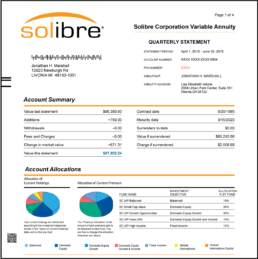
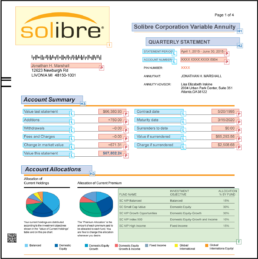
Tagging Accessible Elements with the Solimar Accessibility Engine
Automate the Creation of Accessible Documents & Deliver PDF/UA
Allyant’s automation tools enhance the tagging capabilities of Solimar toolsets and can provide standards-compliant, accessible documents for volume applications.

Key Accessibility Features
Visual Templates
Makes setup simple, including defining headers and rearranging reading order
Easy Tagging
Easily identify and tag text, images, and tables - including defining alternate text and selecting language
Powerful Indexing
High-performance and multi-threaded power ensures quick processing of documents
Extensive Tag Types
Article, Caption, Division, Form, Formula, Headings, Label, Lists, Note, Paragraph, Part and more...
With the built-in software automation, the Solimar solution has increased our overall output production by 15%Alvaro Diaz, General Manager AMF Impresion Variable S. A
We were able to reduce our customer project turnaround time by 75%...other automated improvements helped increase our production output by approximately 200%Anthony Fenner, Manager Application Development Apex Information Technologies
The Solimar Accessibility Engine requires SDX Designer to create the indexing templates needed to define the fields to make accessible in the document. In addition, SOLfusion is required to run the engine to perform the accessibility commands. More advanced workflows can take advantage of running the Accessibility Engine straight from the command line instead of using SOLfusion to run the engine.
Solimar Accessibility Engine System Specifications
- Please consult the requirements for your edition of Adobe® Acrobat® in addition to those listed below. In case of overlapping requirements, the higher value should be used. Adobe® Acrobat® is not included with SDX Designer. For licensing information, see Adobe Systems at https://www.adobe.com/.
- OS: Windows® Server 2012, Server 2012 R2, Server 2016, Server 2019, Windows® 10
- CPU: 2.4 GHz
- RAM: Minimum: 2 GB
- HDD: 1GB free disk space for software installation, formatted with Windows® NT File System (NTFS)
- NIC: Ethernet network interface supporting the maximum speed of the network, preferably 1 Gb/s or greater
- USB Ports: 1 available port required if using physical license keys*
- Additional Software: Adobe® DC 64-bit, Standard or Professional edition; Microsoft® .NET Framework 3.5 & 4.7.1
- Note: SDX Designer will not work with Adobe® Reader
- OS: Windows® 10 & Professional, Windows® 10 & Professional, Windows® Server 2016, Server 2019, Server 2022
- CPU: x64 2.4 GHz, Quad Core
- RAM: Minimum: 8 GB, Recommended: 24 GB or more
- HDD: 6GB free disk space for software installation, formatted with Windows® NT File System (NTFS). Disk space requirements for processing data vary based on job size, volume, and application
- NIC: Ethernet network interface supporting the maximum speed of the network, preferably 1 Gb/s or greater
- USB Ports: 1 available port required if using physical license keys
- Additional Software: Latest Microsoft® .NET Framework 4.X will be installed by the installation program if not found. Net TCP Port Sharing will be enabled. Also, Microsoft Message Queuing (MSMQ) must be installed if you are using SOLfusion with SOLitrack.
