Imposition
Rubika® supports the imposition of input files to a 2-up saddle stitch output format. Input files are arranged in multiple pages on one or more sheets of paper prior to printing so that the finished output forms a book or booklet where the sheets are typically folded in the center to form a booklet and the center is typically stapled to hold the booklet together.
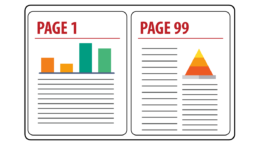
Key Features of the Imposition Module include:
- Automatically orders input pages based on total pages in the file or the number of pages in each sub-document
- Supports “Creep” or “shingling” to incrementally shift the sheetlet images so that the images on each inner sheet are slightly closer to the center of the booklet (the fold) than the previous outer sheet to accommodate for the fold of the printed output
- Automatically pads output with blank pages when needed to complete booklets
- Supports applying finishing information such as Plex, tray selection, Media Color, Media Type and Media Weight to the imposed output
- The N-To-One step can be used to reverse the page ordering of each sub-document or the entire file prior to processing in the Imposition step
- Cut marks and other marking associated with trimming and folding the document can be added using the Underlay step prior to imposition
With the built-in software automation, the Solimar solution has increased our overall output production by 15%Alvaro Diaz, General Manager AMF Impresion Variable S. A
We were able to reduce our customer project turnaround time by 75%...other automated improvements helped increase our production output by approximately 200%Anthony Fenner, Manager Application Development Apex Information Technologies
