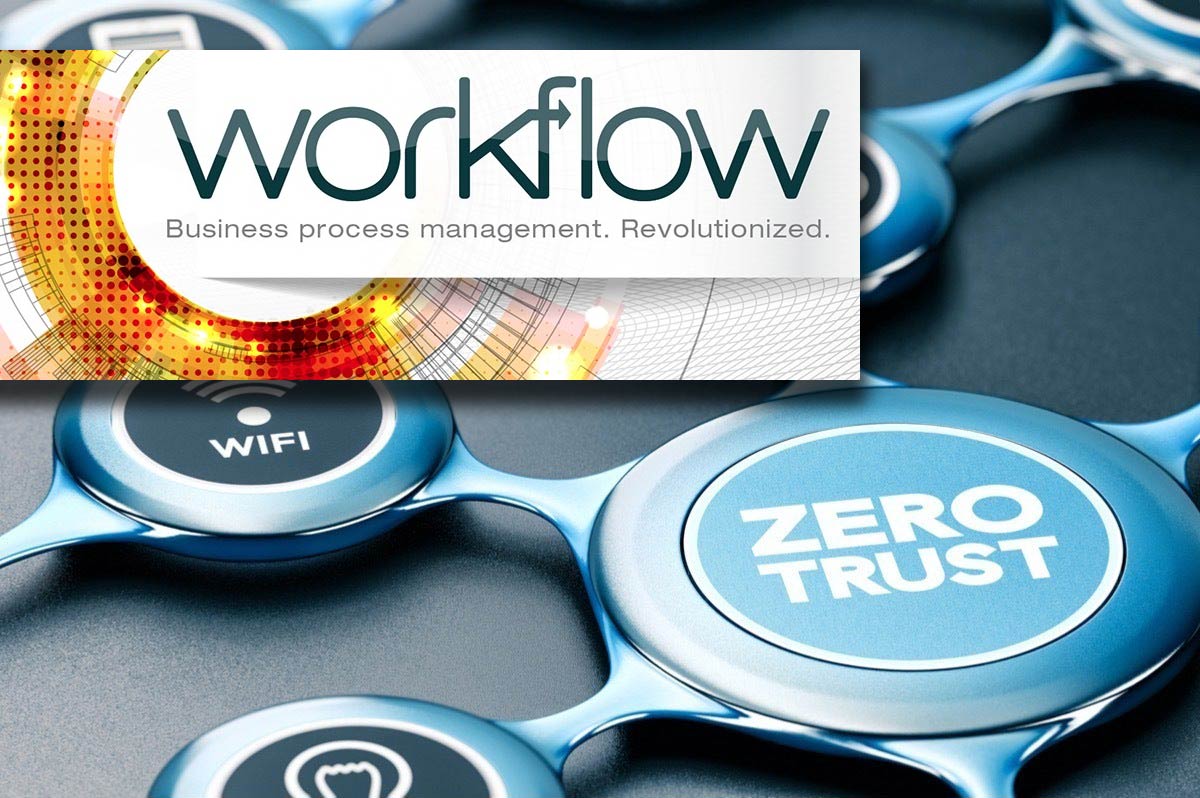
Security Doesn’t Stop Outside the Print Room
Cybersecurity breaches have unfortunately become a common theme over the past few years, sparing no industry, no vertical. Every breach must be reported, exposing the breach and the affected organization. The damage goes far beyond stolen data; it has put some organizations on the brink of collapse.
Minimizing attack surfaces while maintaining total productivity is on every organization’s agenda and budget.
We have seen the good, the bad, and the ugly over the past 30 years, adopting security measures as an organization and adding security features to our products to better support our customers in creating a secure production printing environment. For in-plants and print services providers, documents and data security takes top priority in their operations. After all, transactional documents, direct mail, and many more pieces of personalized communication only exist because of data.
Data travels far and through many places on its way from a database server to its final destination — our mailbox, or an online archive/retrieval system. Protecting it on parts of its journey only will leave massive loopholes for cybercriminals to gain access. Security measures must therefore be in place for data at rest and for data in transition.
Below are some areas of possible risk or danger zones in exposing Personally Identifiable Information (PII):
- Database system/server
- Print server
- Data transfer
(on-site/off-site) - Data preparation/cleansing
- Making data print-ready/ready for digital distribution/archiving
- Generating test files
- Proof/approval process
- Requesting support during the composition and post-composition process
These are only some of the most common steps from raw data to a distribution-ready piece of communication. Regardless of who executes the final stages of merging data with forms or design and producing print and/or digital files, in-house or at a print service provider’s facility, data never resides where the final steps of communication happen. Therefore, it is at risk of being exposed.
Embracing a secure internet printing protocol server structure/software on the print operations side is a concept that has existed for some years. Once jobs arrive in the output services area, all data and documents are held and passed through securely to the output device, a physical printer, or a digital archive, always encrypted to ensure even the most sensitive data is protected.
Data obfuscation and redaction are additional ways of protecting data during the test/proof/approval process as well as electronic delivery:
- Obfuscation is a software rendering technique to obscure or make the content unreadable by the human eye. It is helpful to still view the relative positioning of the content within the overall design.
- Redaction is object-level removal of specific design elements, such as logos and credit card numbers.
In light of the most recent and more aggressive developments of cyber threats, the NIST, the National Institute of Standards and Technology, has released new guidelines urging organizations to shift to a Zero Trust framework (NIST 800-207) and to move “defenses from static, network-based perimeters to focus on users, assets, and resources.” In other words, security measures have to change from reactive to proactive.
Understanding zero trust architecture
Zero trust architecture (ZTA) is a security model that assumes no user or device should be automatically trusted, regardless of location or ownership. Every user and device must be authenticated and authorized before accessing any enterprise resource. The ZTA model addresses the challenges posed by remote users, cloud-based assets, and bring-your-own-device (BYOD) policies that are becoming increasingly common in enterprise networks.
The principles of zero trust architecture
The core principles of ZTA include:
Verification of every user and device: Every user and device must be verified before accessing any enterprise resource. This includes verifying the identity of the user or device, as well as verifying that they have the necessary permissions to access the resource.
Least privilege access: Users and devices should only be given access to the resources they need to do their jobs. This means that access should be granted on a need-to-know basis, and that access should be revoked when it is no longer needed.
Continuous monitoring and analytics: ZTA requires continuous monitoring and analysis of user and device behavior to detect and respond to suspicious activity. This includes monitoring for abnormal behavior, such as unusual login times or attempts to access resources that the user or device is not authorized to access.
Encryption and micro-segmentation: ZTA requires encryption and micro-segmentation to protect data and resources. This means that data should be encrypted both in transit and at rest and that resources should be segmented to prevent lateral movement in case of a breach.
ZTA deployment models
There are several deployment models for ZTA, including:
Perimeter-based ZTA uses a perimeter-based approach to security, where all traffic is filtered through a central gateway that enforces security policies. This model is best suited for organizations with a traditional network perimeter.
Cloud-based ZTA: This model is designed for organizations that rely heavily on cloud-based resources. In this model, security policies are enforced at the cloud provider level, and users and devices are authenticated and authorized before they can access any cloud-based resources.
Hybrid ZTA: This model combines perimeter-based and cloud-based ZTA. In this model, security policies are enforced at the network perimeter and cloud
provider level.
Use cases for ZTA
ZTA can be used in various use cases, including:
Remote workforce: ZTA is particularly well-suited for organizations with a remote workforce. By enforcing strict authentication and authorization policies, ZTA can help ensure that only authorized users and devices can access enterprise resources.
BYOD policies: ZTA can help organizations manage the security risks associated with BYOD policies. By enforcing strict authentication and authorization policies, ZTA can help ensure that only authorized devices can access enterprise resources.
Cloud-based resources: ZTA is particularly well-suited for organizations that rely heavily on cloud-based resources. By enforcing strict authentication and authorization policies at the cloud provider level, ZTA can help ensure that only authorized users and devices can access cloud-based resources.
In conclusion, zero trust architecture (ZTA) is a security model that assumes that no user or device should be automatically trusted, regardless of their location or ownership. By enforcing strict authentication and authorization policies, ZTA can help organizations better manage the security risks associated with remote users, BYOD policies, and cloud-based resources.
Creating a zero-trust testing environment in transactional/production printing
Whether onboarding a new customer or a new application from an existing client, the widespread practice is to receive a sample dataset from the client for testing and proofing in the workflow. According to a transactional provider in healthcare we spoke to, up to 70% of the time, the customer-supplied file is insufficient. The dataset must capture the full range of possibilities for thorough testing. In many cases, the client would like to provide an “old” dataset of their customer’s data which presents several security issues.
First, under PCI and other security frameworks, stored data must be protected and restrict access to cardholder data based on a need to know. Second, live data represents a security risk if the data is left at rest on the network while testing is performed. A better approach is to create a zero-trust testing environment with the following best practices:
- Create an isolated network solely for testing purposes that cannot access other corporate and production assets.
- Duplicate your production workflow software stack within the isolated IT network and infrastructure.
- Use workflow tools on intake of any customer testing dataset to obfuscate or redact any customer PII before testing and use.
- Perform testing protocols to ensure the data performs within the production printing workflow.
- Permanently delete the customer dataset but retain the testing routines and protocols.
Benefits of a zero-trust testing environment
There are many use cases beyond security for using a zero-trust testing environment with obfuscated or redacted customer data. Making PII-safe test files for recipients means sample documents can be provided to internal constituents like the marketing department to confirm the positioning of the artwork relative to the content. Similarly, a sample may need to be shared with a software or vendor partner to help troubleshoot an issue. Time and associated costs can be minimized using PII-safe files while reducing the security risk.
Perhaps the most significant upside to a zero-trust testing environment, pointed out by a transactional provider in healthcare, relates to time-to-market and scalability. If accepting old or live customer datasets, most organizations have policies and procedures to keep the information siloed within a firewall with very limited access. As a result, some organizations may not be able to use outside and/or offshore developers to onboard new clients or applications. The costs can easily be 50% higher using internal development teams and likely take longer to implement due to limited resources.
Original post can be found at Workflow Magazine
For more information, call the Solimar Sales Team at +1.619.849.2800.
